How to add a Chinese dictionary to Calibre
I am trying to read more Chinese books. My Mandarin school teachers are probably having the last laugh, but I am genuinely interested in some of the fiction in the Sinosphere these days. Unfortunately my school-time Mandarin class experience was so poor (old school, traditional, not fun or engaging) that I feel like I am starting from scratch.
Thankfully, technology helps. I no longer have to peruse a large Chinese dictionary by looking up total number of key strokes (even though I'm glad I learned that skill). With a few things in place, I can quickly level up.
I use Calibre for ebooks. It's pretty customizable.
- Get your Chinese ebooks wherever you get them, and add them to Calibre
- Click to open and read the Chinese ebook inside Calibre's ebook viewer
- Highlight some text and mouse over the symbol that looks like a little library
- A library / lookup window should show up on the right
- Click Add Source
- Add the following source: name, MDBG
- Add the following permalink:
https://www.mdbg.net/chinese/dictionary?page=worddict&wdrst=0&wdqb={word}
Now, whenever you highlight a word or phrase, it should popup the Chinese dictionary result.
Some example photos:

Highlight text in the ebook to pop out the lookup / dictionary view on the right.
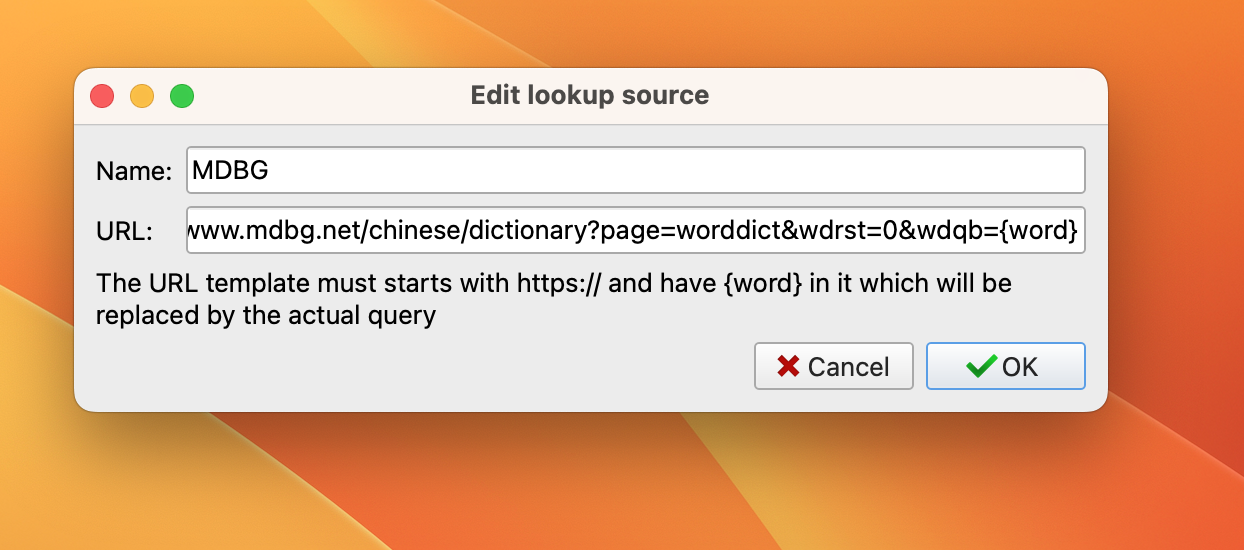
Click add source, then paste the url https://www.mdbg.net/chinese/dictionary?page=worddict&wdrst=0&wdqb={word} into the box.
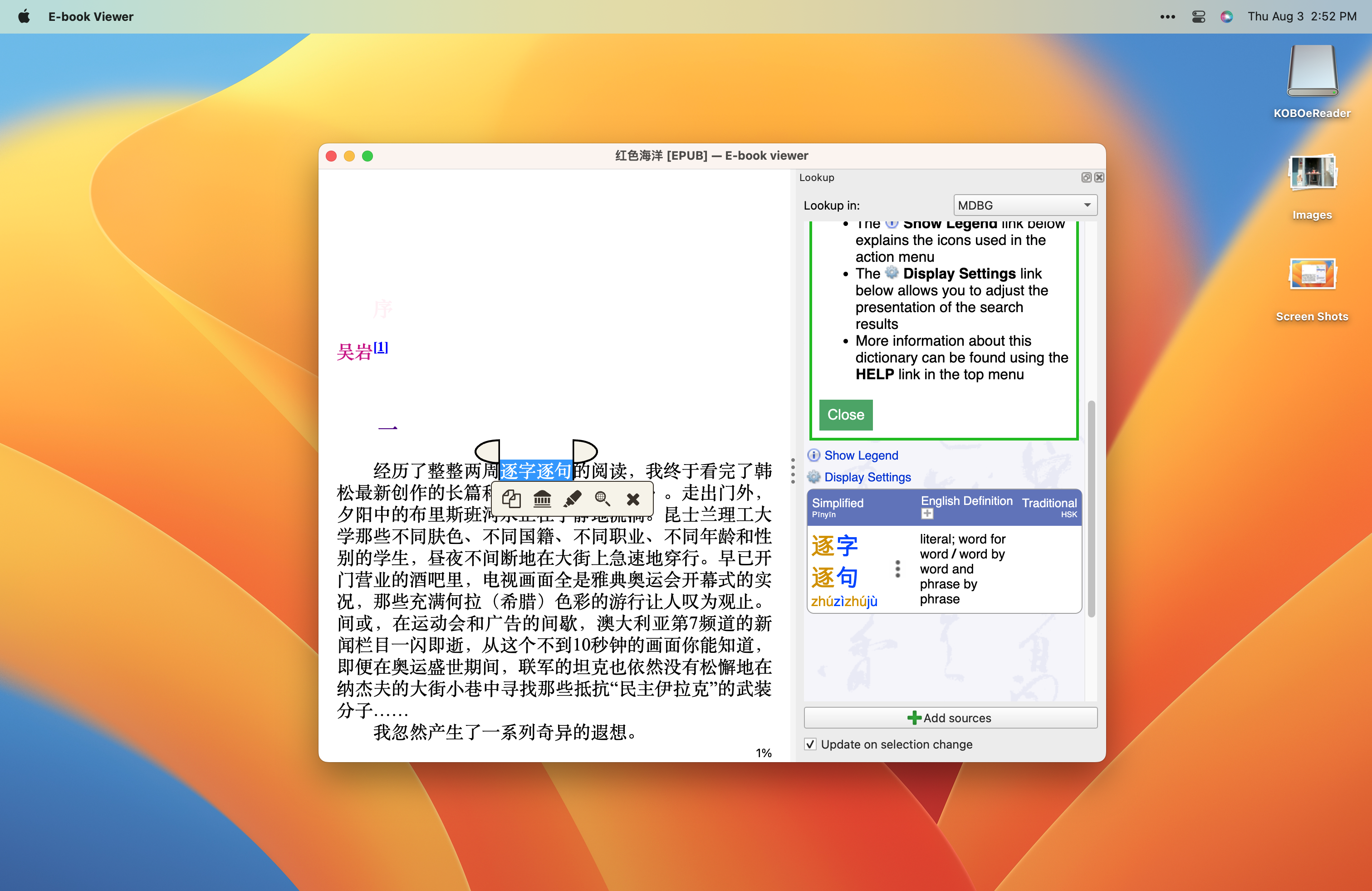
If all goes well, you should now see the definitions from the Chinese dictionary.
Happy reading!